
Happy Friday Babes!
I hope everyone had an amazing week!
I’m so excited to bring this post to you all today and introduce you to the BeautyNow Booking Service through the Groupon App. I’m not going to lie to you guys though, up until last week, I had never used Groupon nor Groupon’s BeautyNow Booking before, but after seeing how easy it was to use, I’m kind of mad I hadn’t before – lol.
Y’all, it was so easy and I can’t tell you how many discounted options there were for all of my favorite salons near me.
Before heading to the Reward Style Conference last weekend, I had to get my nails done and thought it was the perfect time to try out Groupon’s BeautyNow Booking App myself to book my nail appointment.
In less than five minutes, I downloaded the app, found a nail salon literally right next to my apartment, booked my appointment, then paid & tipped right there.
It was seriously, SO easy.
Below Are Five Easy Steps For BeautyNow Booking!
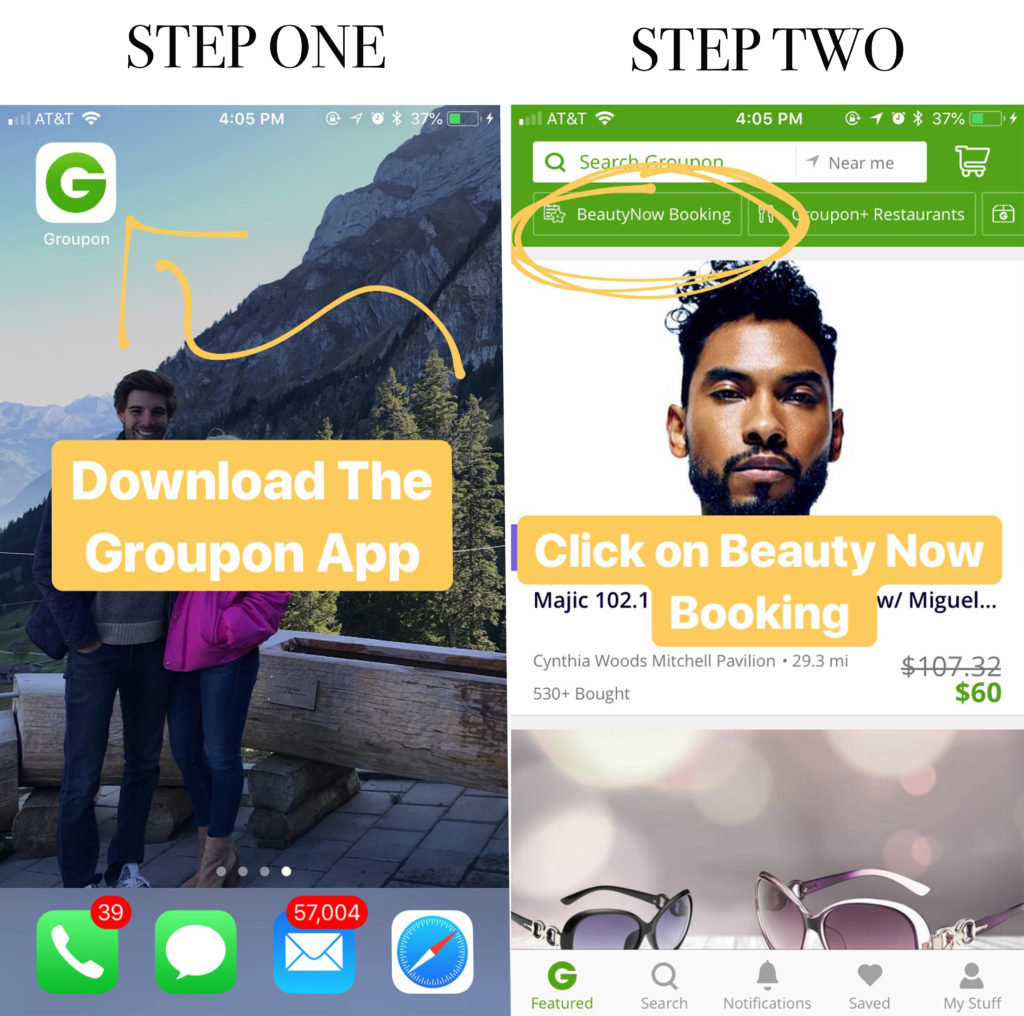
Step One: Download the Groupon App.
Step Two: Once the App is downloaded, in the right-hand corner click BeautyNow Booking.
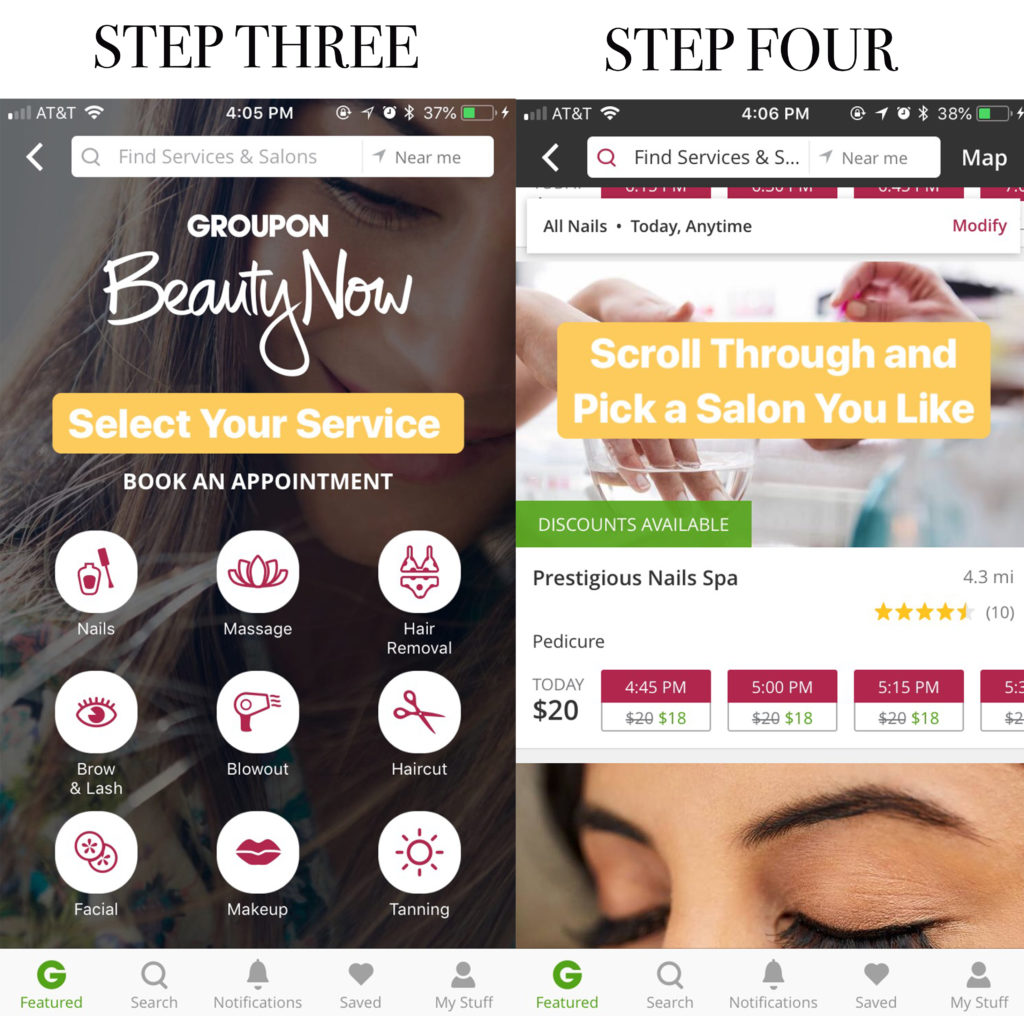
Step Three: Select Your Service. I chose Nails since I was looking to get a manicure but as you can see, they have so many options!
Step Four: Pick the day & time, then scroll until you find a salon you like or one that’s closest to you!
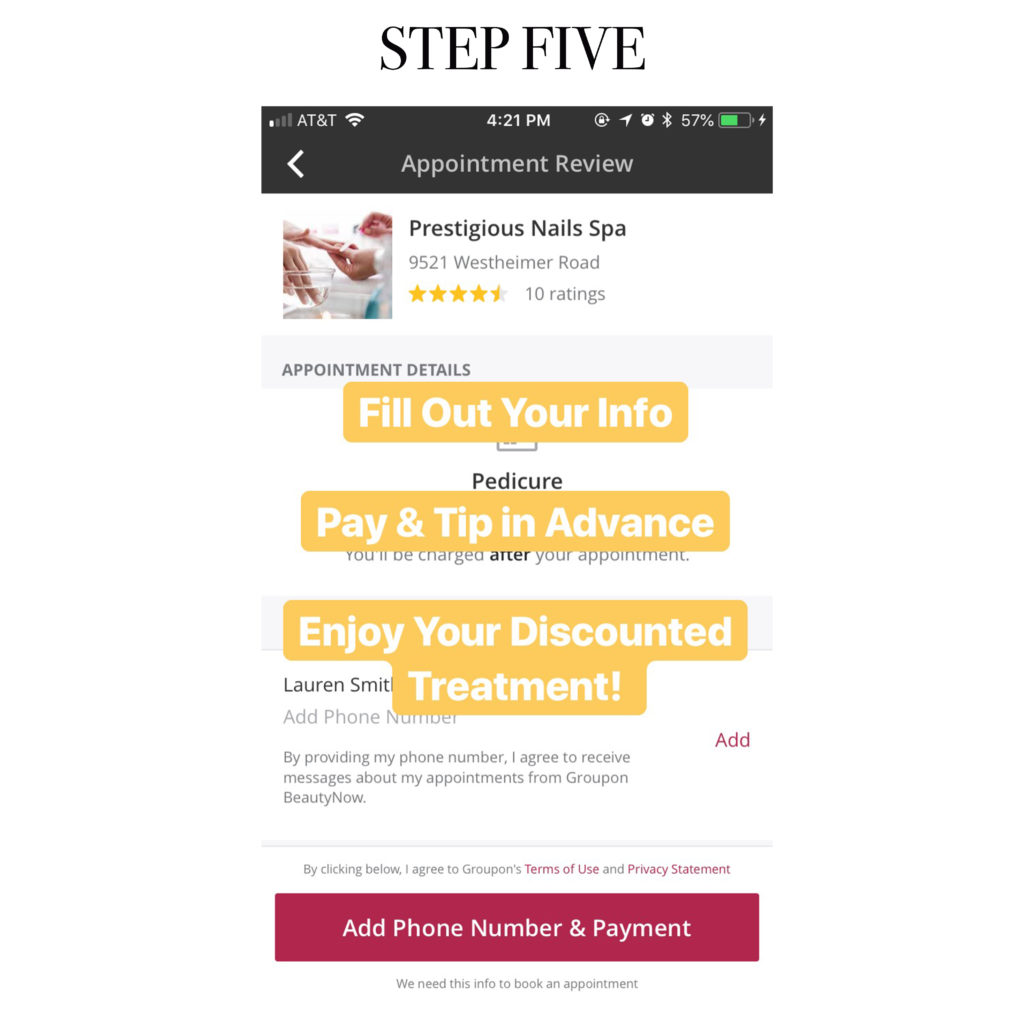
Step Five: Fill out all of your info. Pay and Tip in advance if you would like. **Tipping in advance is not required** Then enjoy your discounted treatment!
Easy Peasy Lemon Squeezy.
Am I right?!
Have any of you all used the BeautyNow Booking through the Groupon App? If so, I would love to hear about your experience!!
If you want to try out Groupon’s BeautyNow for yourself? Use promo code “LIFE15” to receive $15 off your first BeautyNow purchase!
Have a great weekend!
xo,
Lauren
Okay thanks for this! I recently started using groupon and I love it!
Briana
https://beyoutifulbrunette.com/
Omg I’ve done Groupon before but totally using this and see if Dry Bar is on there! Always wanted to try them out! Can’t beat $15, hehe. I’m totally needing a haircut!
@happilyeveralanis | Happily Ever Alanis